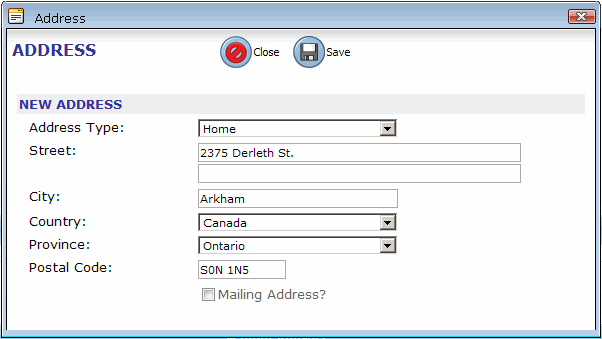Address Information
The Addresses section of the Demographics page is used to store employee home, business, and mailing address information.
To add address information
- Click Add under the address information.
The Address dialog opens. - Enter the required information in the appropriate boxes.
- Select the Mailing Address check box if the address is to be used as a mailing address.
Only one address can be designated as the mailing address. - Click Save.
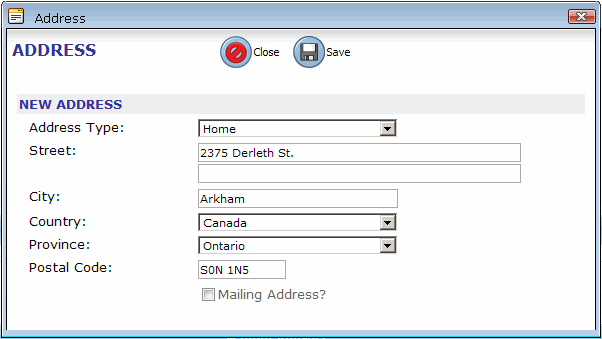
To edit address information
- Click a row of address information.
- Click Edit.
- Make the required changes, and then click Save.
To remove address information
- Click a row of address information.
- Click Remove.