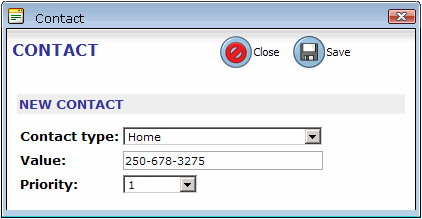Contact Information
The Contacts section of Quadrant Self Service stores an employee's contact information, for example, phone numbers and email addresses.
To add contact information
- Click Add under the contacts information.
The Contact Point dialog opens. - Select a contact type.
- Enter the required information in the appropriate boxes.
- Select a priority for the contact.
The contact designated 1 appears first in the list of contact information.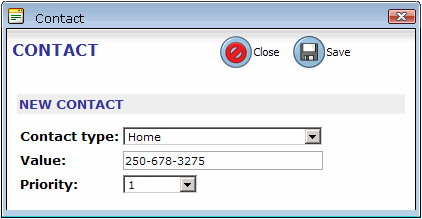
- Click Save.
To edit contact information
- Click a row of contact information.
- Click Edit.
The Contact Point dialog opens. - Change the contact information, and then click Save.
To remove contact information
- Click a row of contact information.
- Click Remove.
When contact information is added or changed in Quadrant Self Service, contact information is automatically updated in Quadrant.