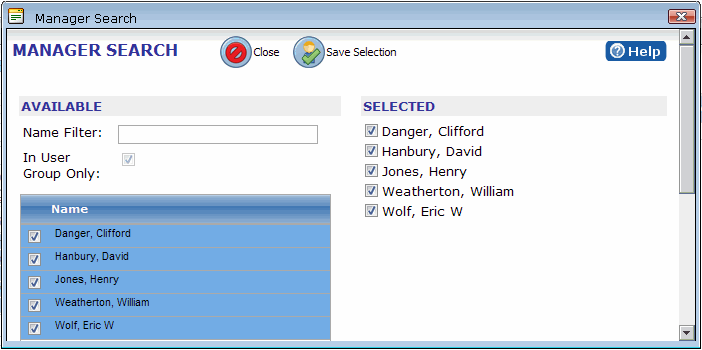Manager Search Dialog
The Manager Search dialog is used in with the Show Delegations For Selected Users option on the Manage Leave Delegation Periods page to show the leaves that have been delegated to the selected managers.
To use the Manager Search dialog
- Select For Selected Users from the Show Delegations list box on the Manage Leave Delegation Periods page.
- Click the Edit link under the User Filter box.
The Manager Search dialog opens. - Enter a name or partial name in the Name Filter box.
The Name Filter has auto-complete functionality and will search for matches as you type a name. - Click the check box bedside the names of the employees that you want to include in the search list.
The names are added to the Selected list. - Enter additional names to add more employees to the list.
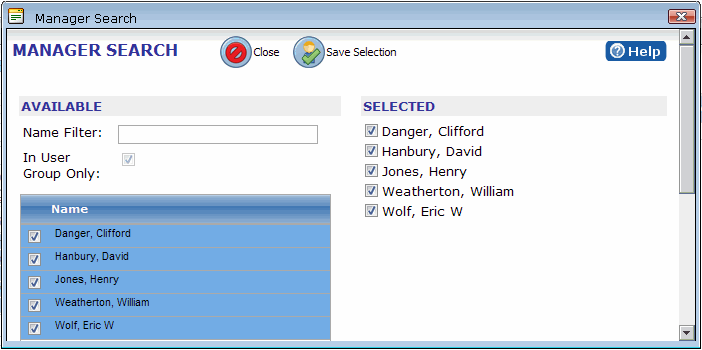
- Click Save Selection to add the names to the User Filter pane on the Manage Leave Delegation Periods page.