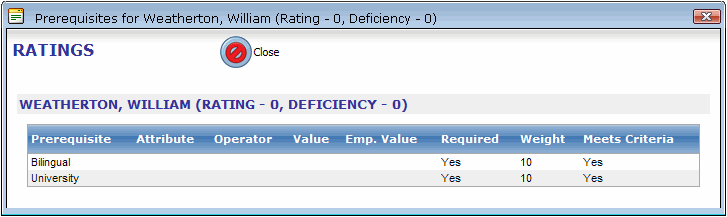The View Ratings option on the Manage Applicants page allows managers to quickly view an applicant's rating for each of the postings they have applied for. Ratings are based on how many of an applicant's skills and competencies match the requirements that are attached to a job posting.
The Prerequisites page lists the competencies required by the job posting, their weighting, whether they are required or not, and shows which criteria the applicant meets (or doesn't meet).